My Review of the iPhone 6s
4:03 PMHi Internet!
As you may remember, I did a review a while back of my very first Macbook Pro. Well, now I'm doing a review of yet another Apple product...
Fun fact about me: I haven’t bought myself a new cell phone since the magenta Motorola Razr. That was around... what, 2005? After that, I'd since been using my brother’s hand-me-down Nokia Nuron. Needless to say, I’ve been in need of a phone upgrade for quite a while. And recently, I took perhaps the biggest plunge of all and bought the iPhone 6s—arguably one of the biggest phone upgrades ever, going from a Nokia brick phone like I had. I've been using it for about a month, so I thought I'd let you in on my thoughts on it.
So here’s my review so far of the iPhone 6s!
Before I get into my review, here’s just a basic run-down of the pros and cons that I personally found with the iPhone 6s.
Pros:
✔ I love how organized it makes me (notebook/to-do apps)
✔ I love how organized it makes me (notebook/to-do apps)
✔ Works as a great PDA (everything I need in my pocket)
✔ Perfect screen size
✔ Familiar user interface and incredibly easy to set up/transfer information.
✔ Incredibly smooth, responsive touch screen.
✔ Great camera
Cons:
X Messaging (requires wi-fi/data connection to text other iPhone users and send picture messages to anyone)
X Messaging (requires wi-fi/data connection to text other iPhone users and send picture messages to anyone)
Why iPhone?
Now, prior to getting my iPhone, I was already deeply familiar with the interface that comes with Apple products. I still have my 2nd gen. iPod Touch, along with both a MacBook and an iPad that I’d bought in the last few years. I had also been using my brother's old iPhone 5s, just to go on the internet. (At the time, I couldn't afford to sign up with a contract). Having already been familiar with the interface, then, this definitely helped me to make my decision, and I’d be lying if I said it wasn’t one of the main factors in my purchasing my iPhone. I absolutely love how seamlessly you navigate on an Apple product, and how minimalist and user-friendly it is. I can’t say that I found the same experience just in the few minutes that I played around with Android phones in the store. The OS definitely seemed clunkier and felt more like a “basic” phone in terms of layout. For a smartphone, it didn’t immediately wow me. Maybe it’s just my own biases, but it just felt like the better choice to go with what I knew and stick with Apple.
A better reason to stick with Apple is how easy it is to set up and how flawlessly it automatically syncs up all of your info from a previous device, thanks to iCloud. One of the things I was dreading when buying a new phone was worrying about having to re-write all of my notes I had on my Notes app from my and redownload all of my apps. But then I remembered iCloud is a thing (duh!) and as soon as it prompted my iCloud account info, it knew exactly what to do—and truly, the setup felt like somewhere around five minutes before all my info was right there waiting for me—my notes, my apps, my contacts, my photos, even my wallpaper! For a techie like me, this just filled me with complete bliss, knowing how simple and smooth the entire setup was.
Straight out of the box, the phone was absolutely gorgeous. Going from using my brother’s old iPhone 5s just to use for internet purposes, I love how this phone definitely had a nicer grip that felt really natural in my hand. And as opposed to the 5s, which feels more metallic and rectangular—and thus, more awkward to hold—the 6s has a much softer outer appearance, with its rounded edges.
Is It Rose Gold…Or Pink?
In deciding which color to buy this phone in, I automatically chose rose gold, just because it seemed interesting and a nice change from the typical silver or black options. But then I looked online to find that the rose gold color in actuality looked more like a soft pink. And having once owned a STARTLINGLY PINK RAZR, I was a little more than apprehensive about owning a pink phone again. What if I hated it? Albeit, I would probably end up putting it in a case anyway, but still. To my surprise, though, I found that the color is actually a really pretty, subtle pink. Feminine? Sure, but still just classy enough and not too Barbie-pink. I guess Apple just needs a bit of a lesson on what rose gold actually looks like. Although it’s funny, from certain angles—especially when the phone is laying down and you look at it from the side—you can see why maybe they would’ve thought to call this phone rose gold, because it does almost resemble a very light rose gold. That is until you pick it up and see it in full. But still, I really do like the color, and I’m very happy with my choice!
In deciding which color to buy this phone in, I automatically chose rose gold, just because it seemed interesting and a nice change from the typical silver or black options. But then I looked online to find that the rose gold color in actuality looked more like a soft pink. And having once owned a STARTLINGLY PINK RAZR, I was a little more than apprehensive about owning a pink phone again. What if I hated it? Albeit, I would probably end up putting it in a case anyway, but still. To my surprise, though, I found that the color is actually a really pretty, subtle pink. Feminine? Sure, but still just classy enough and not too Barbie-pink. I guess Apple just needs a bit of a lesson on what rose gold actually looks like. Although it’s funny, from certain angles—especially when the phone is laying down and you look at it from the side—you can see why maybe they would’ve thought to call this phone rose gold, because it does almost resemble a very light rose gold. That is until you pick it up and see it in full. But still, I really do like the color, and I’m very happy with my choice!
Larger Screen!
Of course the other feature I instantly love about this phone is the larger screen size. In shopping for new phones, that was definitely an important factor for me. My previous Nokia had a very small touch screen, and I was really ready for an upgrade. I’d been weighing between buying the iPhone 6s and the smaller model, the iPhone SE (which is roughly the same size as the iPhone 5s) simply as a matter of price. But I knew that this phone was a major purchase for me and that I would have this phone for a long time, not typically being one to constantly upgrade my devices. So to me, splurging a little more for the larger screen seemed worth it, and I was absolutely right. Some people prefer the smaller iPhone models like the 5s because it feels more sleek and comfortable in their hand. While I get that, I personally looooove the bigger screen. It feels like just the perfect size for me—not too large, not too small. I can also definitely tell the difference in the amount of space I now have when I type compared to when I use my brother’s old 5s, which is a great added bonus. It also just feels really soft under my fingertips and, characteristic of Apple, flawlessly smooth when doing anything. That’s partly why I love Apple products. I’m a stickler when it comes to touch screens. With my old Nokia, there was definitely a lot of lag in responsiveness, which just made the “touchscreen” feature feel outdated and sluggish a lot of the time. So switching from that to this incredibly responsive screen is like a dream.
Oh! Another cool feature that this phone comes with is called Night Shift, where you can control your screen’s display to switch to warmer or cooler hues at a certain time of day (typically in the evening) so as to give your eyes a rest and avoid being blinded by your screen when looking at it in the dark. I actually love this feature so much because this is one of my troubles that I have with handheld devices. I typically will continue playing around with my phone/iPod/etc. while I’m laying in bed, and having the brightness shine in my eyes was definitely an issue, especially since I already have pretty sensitive eyes. But now, I have my display pretty much turned all the way up on the “warm” colors side of the spectrum, and I can really tell a difference with how much easier it is on the eyes. If you’re someone like me who also isn’t the biggest fan of night-time cell phone glare, you’ll really appreciate this feature, too.
Everything In Your Pocket
Now onto my main reason why I love my iPhone 6s, and that is because it doubles perfectly as both my phone and my personal PDA. One of the reasons why I love technology in general is because it can be highly personalized to you and your needs, and it also works to keep you organized—files, photos, documents, notes, applications, what have you. And that is exactly what I love about my phone.
I'm someone who's always jotting everything down—from the list of books I want to read to the errands I want to get done over the weekend to all of the blog post ideas I have swirling around in my head to what I dreamt about last night. As a result, I've definitely found myself being more digitally organized in the last few years and ditching paper in favor of taking notes on my digital devices. It's just so convenient, and I love that you could have everything you need right on your phone. The iPhone especially makes it easy with so many different organizing and note-taking apps available. (My staples right now are the Do! app and the Notebook app!)
Even besides my need to have all of my notes jotted down in one place, there are so many different apps and utilities available on the iPhone to make it such a versatile device and really give you what you want out of it. I love that I can have apps like Dropbox, Google Drive, and Apple Pages to create and edit documents and really drive a lot of productivity. Being interested in blogging and writing, too, I also have the WordPress app and a few other apps for reading e-books. I just love how technology has come such a long way to where you could have everything you need right in the palm of your hand. That was one of my main reasons for getting the iPhone, and it has by far exceeded my expectations in that regard.
Social Media!
My phone has also been really instrumental in helping me to stay active on social media as a(n amateur) book blogger. From Twitter to Goodreads to Instagram and Tumblr, it's so handy to have all of my social media apps accessible by a single touch (and for me, keeping them all in one folder). It makes it that much easier to scroll through your feeds or quickly post an update on the go, without having to be hovered over a laptop. It puts simplicity and efficiency into social media, which I really love.
One of my favorite social media apps by far is Instagram. Going along with this, the quality of the 12 camera is amazing. I regularly use Instagram to post bookish pictures, and I've absolutely been loving playing around with the camera and seeing how it takes such stunning photos—with or without editing or filters. (Gooooodbye, grainy phone pictures of the past!)
Time For the Cons...
Okay, this phone was so close–SO close—to meeting every single one of my expectations. But unfortunately, there were two drawbacks that I noticed pretty quickly upon having my iPhone, and they both have to do with iMessage. (Warning: rant approaching)
Now, a lot of people love iMessage and don't understand why anyone wouldn't. But the thing is, unlike with a majority of smartphone users, my iPhone doesn't have a data plan, and when I purchased my phone in the store, it never crossed my mind to add a data plan to it. In my day-to-day life, I'm never too far from wi-fi, between hanging out at home, riding the train during my commute, or even sitting in Starbucks. Wi-fi is everywhere nowadays, so it made no sense for me to add a data plan. To me, it would've just been a waste of money. That is until I discovered a setback in the iPhone: If you're texting a fellow iPhone user, you have to be connected to either data or wi-fi. I discovered this while texting my siblings, and I consider it a MAJOR flaw. When I looked into this, I found other people having similar concerns regarding this, only to be lectured by Apple Fanboys that iMessage is actually "great" because it saves on texting charges. Okay, that's all fine and dandy if you want that as an option. But I have unlimited talk and text. Saving on texting is not a concern for me. So what would the point of unlimited texting be if you can't even use the texting that's on your plan?
Oh, but it gets worse. See, there is an option under Settings to force messages to send as SMS, thus not having to be connected to wi-fi to text an iPhone user, since iMessage is through MMS format. So I could easily toggle the switch and—voila!—just like that I could text my siblings off of wi-fi. But here's the stinker: What that switch basically means is that I could send messages to an iPhone user, but said iPhone user wouldn't be able to send me messages unless I was on wi-fi. It basically only solves one end of the problem. How to fix that? According to Apple, for each and every iPhone user that I want to text, they have to personally toggle the same switch on their phones, allowing texts to force-send as SMS when MMS doesn't go through. To me, this just seems hugely impractical. So, every time I meet someone new who has an iPhone, I have to personally ask them, "Hey, can you flick this switch on your phone so you can text me?"??? I did make a breakthrough with this issue earlier this week, though, when I texted my sister during work (where we don't have wi-fi). Later after work, I got on wi-fi and immediately received a text from my sister, which was datestamped sometime in the afternoon that day. So to my understanding, if an iPhone user texts you while you're not on wi-fi, the text message will essentially be floating in a pending status. The second that you connect to wi-fi, that message will immediately send to you.
So I guess that's a good thing, knowing that texts from an iPhone user will eventually get to you, just once you get within wi-fi. But still, I consider this a really lame feature, and to me, the cons definitely outweigh the "cool features" of iMessage. Sure, make iMessage an option for those who want to save on texting rates. But the least that Apple could do would be to make that an option, and to still have SMS messaging available by default, rather than leaving those without data plans scrambling about trying to find ways around being able to text people.
The other flaw related to iMessage: regardless of who you're texting, you also can't send picture messages without wi-fi either. This was a major bummer for me, having gotten this fancy new phone, only for it to not have the capability to do such a simple thing that even my old Nokia brick phone could do. Really? I need wi-fi to send a picture of a cute dog to my mom? I find this really hard to believe that the iPhone is just completely incapable of this. What really changed from all of the basic phones I've had before to the phone that I have now that makes offline picture messaging just impossible? I'd like to know the answer to that.
So All In All?
I love my new phone. No doubt about it. For so long I've wanted a way to combine my phone and my iPod Touch into one device, and I'm so happy that I've now been able to do that. This phone has made life so much easier for me by allowing me to have a great phone, camera, and PDA all in one in my pocket. I feel much more with the times now, and I love being able to take it out—it's not a phone to be embarrassed by! The minor drawback is with iMessage and that hassle of having to be connected to wi-fi whenever I want to text iPhone users or send a picture message. I think I'll be able to find a workaround with that, though, and it shouldn't limit my smartphone experience too much. It's a small price to pay for an incredible phone that I've personalized just for me. There's so much more that I could say I love about this phone and so many features that make it incredible. Just take my word that the Apple iPhone 6s definitely lives up to its hype and is one of the best, most reliable smartphones you could buy.












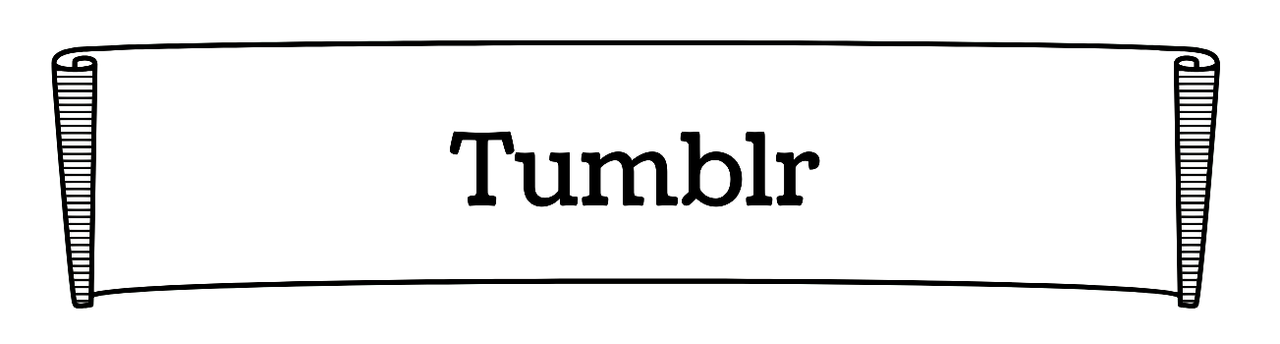



0 comments