Canva & PicMonkey: A New Way To Design
12:55 PMHello, Internet!
So, every now and then there comes something in my life that I discover and I love it so much that I feel the absolute need to tell others about it. This is one of those times. Within the past few months, I found out about two really neat websites: PicMonkey and Canva.
It was in the midst of feeling drained in the final months of my college career and wanting to redirect my fizzling out into something that, arguably, I love doing most: blogging. Particularly, while going to classes and working on final projects, on the side I also worked on perfecting the appearance of not only this blog in an attempt to make it more professional and attract more readers (*chirp* heh...), but also my recent book blog on Tumblr. Taking note that many established blogs have their own standout banners across their front page, I began looking into how to create my own blog banner... and that's when I first discovered PicMonkey.com
PicMonkey is technically advertised as being an online photo editor (which is equally exceptional!), but they also have another option on their website to design your own custom graphics. You can either get started with a template or customize the measurements and layout to your liking. As soon as I found PicMonkey, I went crazy as I experimented with what all I could do through their easy-to-use tools. What I love most about PicMonkey is that they have so many backgrounds, graphics, themes, and cute, unique fonts to choose from, and most of them are completely free to use! With all of these possibilities to choose from, it's easy for you to dive right in and start creating your graphic that is completely personal to you and tailor it just the way that you want it. After playing around with PicMonkey for some time and familiarizing myself with all of its features, I created my first blog banner and excitedly put it up. It wasn't long after that I stumbled upon a very similar website called Canva.
Canva's slogan is "Amazingly Simple Graphic Design Software," and I couldn't agree more with that. Both PicMonkey and Canva are fantastic websites for those who have an interest in designing, whether just for fun or for little projects, but who are still beginners and have yet to build up a mastery of the intimidating Adobe Software suite. What sets Canva apart from PicMonkey, however, is that while PicMonkey is much simpler - only having a few template designs - Canva has a vast array of templates to choose from, whether you want to design social media banners, flyers, posters, cards, invitations, photo collages, and more. With this, it makes it that much easier to find the right template for your needs and jump into designing it right away. Just like PicMonkey, too, Canva has so many neat fonts to choose from to make your designs stand out, and they also have available backgrounds, graphics, shapes, and more, though I should warn that sometimes these options are more limited than those available at PicMonkey, depending on what you're interested in designing.
Still, you've got to admit, upon using both of these websites, they prove to be more than impressive, and the possibilities are endless. Here's my very own current blog banner that I created through Canva - you know, in case you forgot what it looks like ;)
... along with the banner for my Tumblr book blog:
Right now, though, I've been using Canva most for creating handmade cards. If you may or may not know, I've been busy this past week doing what all college grads do sooner or later... writing thank-you cards to all of my relatives who gave me their congratulations (and money! Muahaha!). Rather than spend money getting a bunch of generic, overpriced thank you cards at Hallmark, I decided to make each card special and unique and design them through Canva. I have to say, it's been going really well and I'm more than impressed with the designs I'm coming up with! They almost look good enough to be actual cards!
 |
| The best part is, I only have two more cards to make and send off! Yesss! |
I hope you enjoyed this post and that it interested you enough to want to try either PicMonkey or Canva for yourself! Let's see what you can create!
Until next time,
x Danielle








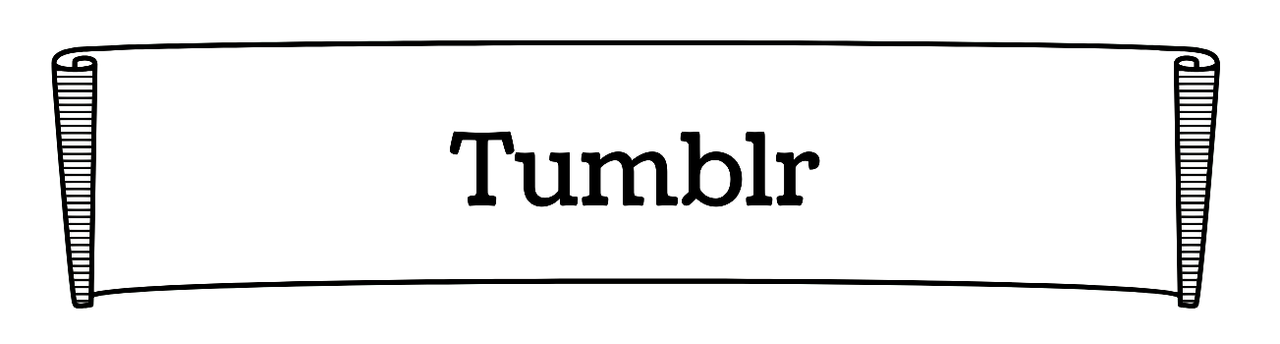




0 comments